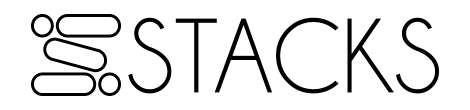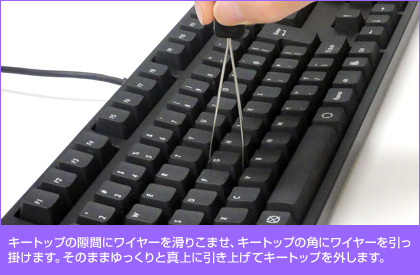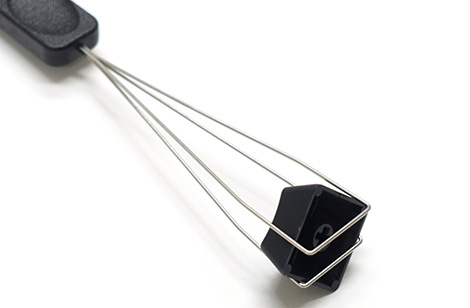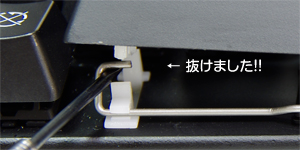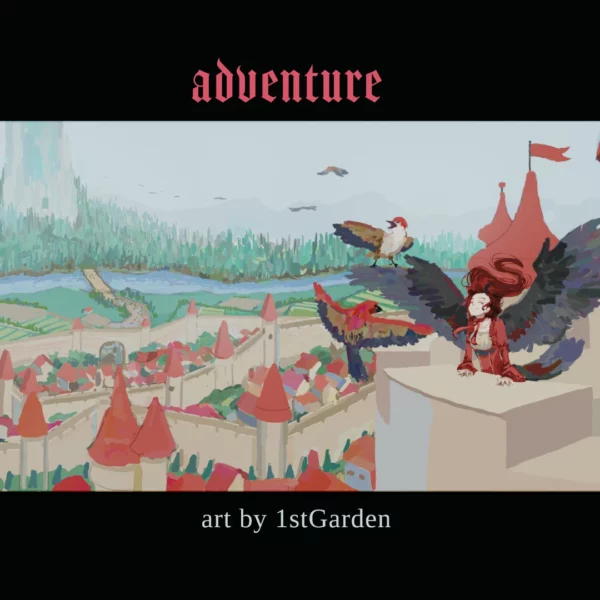Filco KeyPuller Keycap Puller
₹360.00 (Inc. GST)
The Filco KeyPuller is used to remove keycaps from mechanical and membrane keyboards.
Not meant to be used with laptop or pantograph key mechanisms!
Available!
Description

Filco KeyPuller
Ideal for keyboard maintenance!
Keycap extraction tool that can smoothly pull out keycaps without damage!
The FILCO KeyPuller is a professional keycap extraction tool created at the same site as our keyboards. It prevents scratches when pulling out the key, and can hold up to 3 pulled out keycaps, reducing the risk of losing them.
A pull-out tool that is indispensable for maintenance of mechanical or membrane keyboards.
Notes
- For mechanical or membrane keyboards only. It cannot be used with laptop computers and pantograph keyboards. Please note that we are not responsible for any damage to the keyboard caused by incorrect use.
- Our mechanical keyboards such as the Majestouch series use stabilizers (wire-like parts) for large keys. When removing the keycap, be careful not to damage the stabilizer jig. Keys with stabilizers:
- English layout (Left / Right Shift, Enter, Space, Backspace, Enter on the numeric keypad, 0, +)
- Japanese layout (left Shift, Enter, space, numeric keypad Enter, 0, +)
How to extract keycaps from keys with stabilizers (for Filco Majestouch series):
Our Majestouch series uses stabilizers (wire-shaped parts) for large keys such as the “Shift key”, “Space key”, and “Enter key”. These keys must be carefully removed to avoid damaging parts, wires, etc.
- Gently remove the keycap from the keyswitch.
- There is a white part on the back of the keycap, and a wire is inserted in the hole.
- While holding the wire with a precision screwdriver, slide the keycap sideways and remove the wire from the white part. Please note that applying excessive force may damage parts and wires.
- Remove the wire from the other white part and you’re done. To put on the keycap, reverse the above procedure.
Please note that these instructions are only meant for Filco Majestouch series of keyboards, as they do not use Cherry-style stabilizers. We are not responsible for any damage incurred because of incorrect use of these instructions.
Additional information
| Manufacturer |
|---|